Organisation, Team, or Group
Fundraising with a club, association, team, school, class, or any other group
Dashboard > Organisations
In the 'Organisations' section in your dashboard, you can add an organisation, group, or team for whom - and/or with whom - you are organising the fundraiser. This could be a club, association, school, class, team, foundation, charity, company, church, scouting, chiro, non-profit organisation, etc.
Add the organisations name, description, logo, website, and social media pages.
Then link this organisation, group, or team to your fundraiser.
The organisation, team, or group will then appear in a separate text box on your fundraising page making it clear for/by who the fundraiser is being held.
Tip: Combine this with inviting individual members of your group or organisation to become collectors for the campaign (see the following article for more explanation on Collectors: https://spendenaktion.tawk.help/en-gb/article/what-is-a-collector).
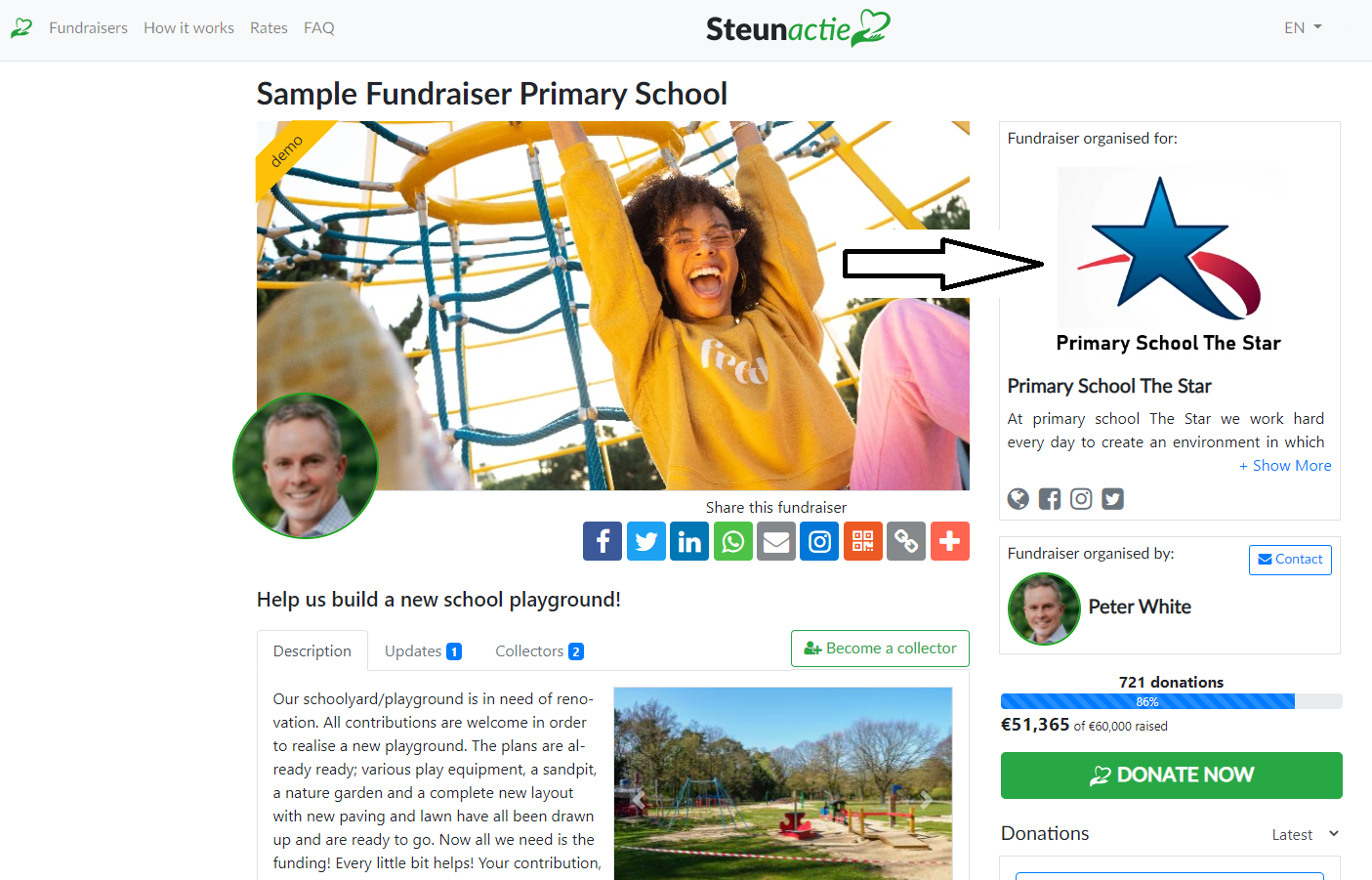
#: group, team, organisation, member, members, pupil, student, pupils, students, players, volunteer, volunteers, group members, group member, scouting, scouts, chiro, scouting group, company, companies
